House Accounts
The House Accounts option allows users to create categories for house accounts to group them. The grouping is helpful for searching and reporting purposes.
For example, users can indicate that a house account is part of a Gift Shop/Sundries account category. Or maybe the property offers laundering services for employee uniforms, which can be tracked as an Employee Laundry account category. There are several default house account categories, but users can add accordingly.
Perform the following steps to add a new house account category:
Navigate to Settings ➜ All Settings ➜ Accounting ➜ House Accounts.
Click Add. The Add Category pop-up screen appears.
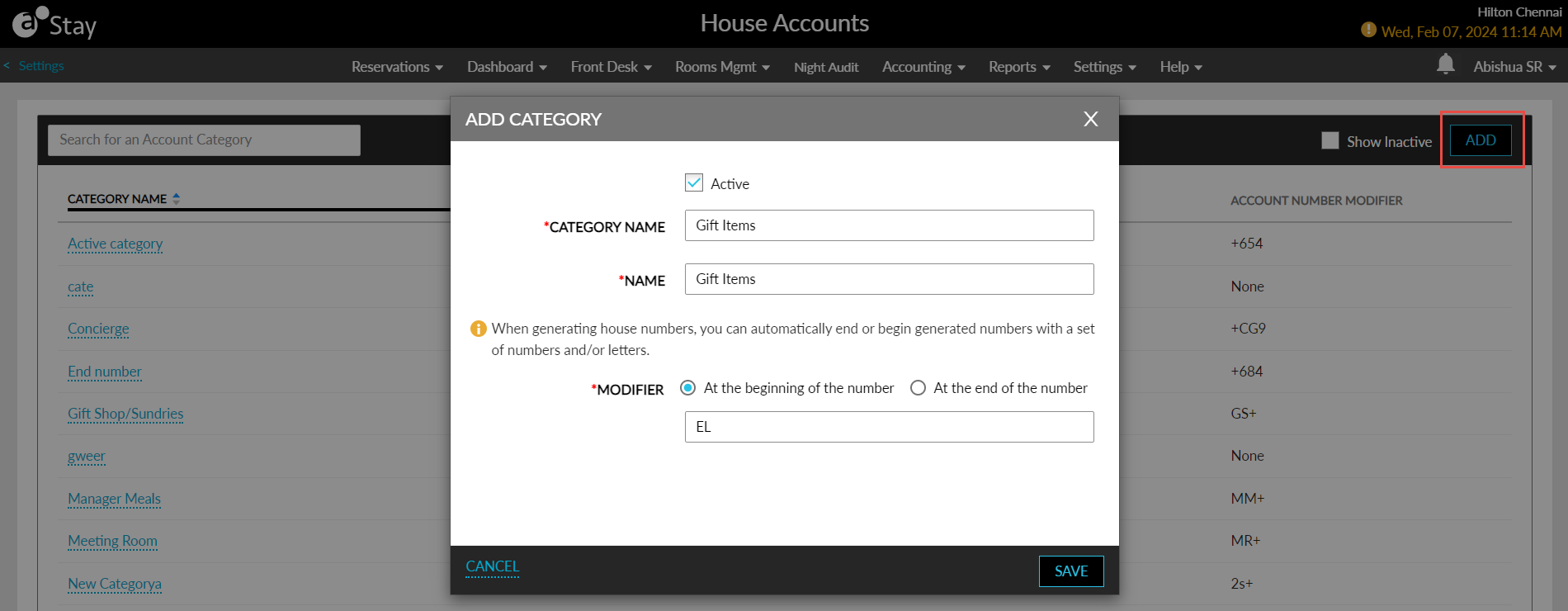
Refer to the following table and fill in the fields to add a new category:
|
Field |
Description |
|---|---|
|
Active |
Select this checkbox to create a category with Active status. |
|
Category Name |
Enter a short (1-64 characters with alphanumeric characters or spaces allowed) category name. For example, Buy One Get One Free. |
|
Name |
Enter the code name for the category. |
|
Modifier |
Users can select from the following options:
|
By default, the Active checkbox is selected. When a house account category is active, it can be associated with a reservation or profile.
Click Save.